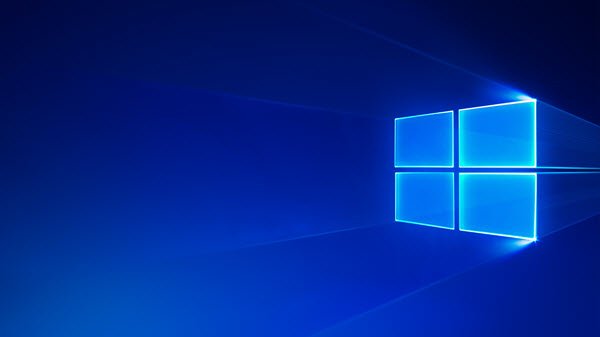Administrative Templates (ADMX) for Windows 10
Group Policy tools use Administrative template files to populate policy settings in the user interface. They are basically registry-based policy settings that appear in the Local Group Policy Editor, under Administrative Templates in the Computer and User Configuration nodes. This allows administrators to manage registry-based policy settings. Introduced in Windows Server 2008 and Windows Vista, ADMX files (Administrative Templates) are used by Group Policy in Windows. These are XML-based files and come with an .admx extension. These files help users/administrators to manage registry-based group policy settings on their Windows PCs and also allow administrators to manage registry-based policy settings. Read: How to Install or Update Group Policy Administrative Templates (ADMX). There are some new Group Policy settings:
Click on the Download button to download the .msi file containing the .admx files. Click Save in the File Download dialog box. Browse the directory and select the location where you want to save your .msi file. Click Save and file starts downloading. Run the .msi installer to install the Administrative Templates on your PC once you are done with the download.
The Administrative Templates are released in 13 different languages which are Czech, Danish, German, Greek, English, French, Hungarian, Japanese, Spanish, Korean, Finnish, Italian, and Norwegian. This download contains many files, and you may need to select the files you need once you click on the Download button. It requires user rights to run the Group Policy Management Editor (gpme.msc) or the Group Policy Object Editor (gpedit.msc). You can download the Administrative Templates for:
Windows 10 v21H2 here Windows 10 v2020 here. Windows 10 v1909 available here. Windows 10 v1809 available here. Windows 10 v1709 available here.
Thanks, @DeploymentMX and @AdamFowler_IT. These links may also interest you: