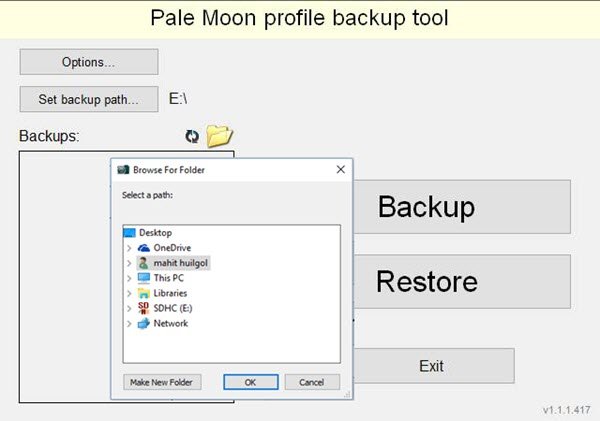Pale Moon Profile Backup Tool
Pale Moon Profile Backup Tool is a freeware meant for Pale Moon browser and it helps the users backup the Pale Moon profiles with relative ease. The users can create a backup of their browser data, settings, configurations, and customizations. It has been created with for people who have been using the standard installation of the browser and know their way around the Windows operating system. The makers of the tool have ensured that the backup files are adequately encrypted and also that the files are compressed to the maximum limit without damaging them. Folks using this browser in a custom location will not need this tool as they would already be saving up their profiles in a custom location. The files are compressed using 7-z compression with considerable speed without actually feasting on the computing resources. Also, compression can be disabled if you wish.
Backup Pale Moon user profile & data
Moving on, the Interface is pretty simple and yet it is intuitive. Backing up the file is extremely easy. Close your Pale Moon browser and run the tool. Next, click on the Backup button, One can also setup the backup path in case you want the backup files to reside in the location of your choice. The Backup feature will overwrite only one copy every day thus ensuring that your profiles are backed up every day. The Show command window, when selected, shows the command window for the 7-zip packer and it will be handy for people who need to fiddle with the advanced settings in order to troubleshoot. Pressing the Refresh icon will open up an explorer window and redirect to the folder wherein the backups are stored. This will allow the users to delete, manage and also rewrite the backup files. To restore a profile, just press the Restore button and select the profile to be restored. If you are a Pale Moon browser user, you can download the tool from palemoon.com. It will work if you have installed the Pale Moon browser, and are not using its portable version.