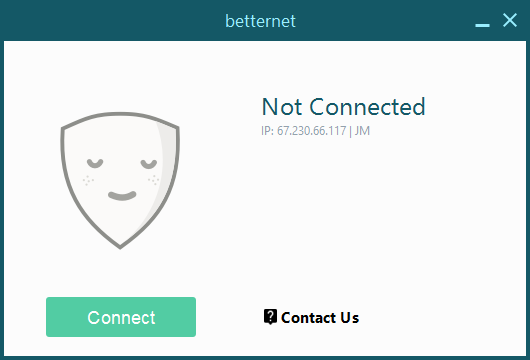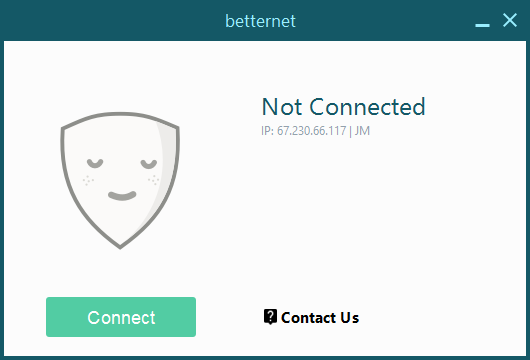Betternet VPN review
The big question right now, is, how does one bypass these problems and gain freedom on the web? Well, we’ve got just the thing in the form of a Windows program called Betternet. How to use Betternet: The program comes with just a single button. Click on it to connect and click again to disconnect, that’s it really. Once connected, we were able to browse any website on the web, connect to any portal without interference. Betternet also allowed us to avoid our ISPs firewall, so for folks who are unable to access Facebook or YouTube due to ISP restriction, this program, should help with crossing the line. Whether or not Betternet will work for those on a college or university campus where the Internet would likely be restricted, is left to be seen at this point. Along with everything we mentioned above, this free VPN software also gives the option of browsing the web anonymously by changing our IP address. The software shows the IP address in use, and also the amount of time spent using the program overall. In all the time we’ve been using Betternet, we have yet to come across lag, though we won’t state that some users might not come face-to-face with lags. It may all depend on the user’s location and how far he or she is from a Betternet server. One might believe that due to what Betternet is capable of bringing to users, they may need to pay or view advertisements. Such is not the case in our extensive use of the program. The developers claim they are able to cover all the cost of keeping Betternet up and running due to working with third-party networks. These networks recommend the most appropriate computer programs for Internet users, so whenever someone downloads a program though the developer’s portal, they get a little bit of money. At the end of the day, Betternet is one of the better programs to download for Windows 10 today. Download Betternet for free from its official website.