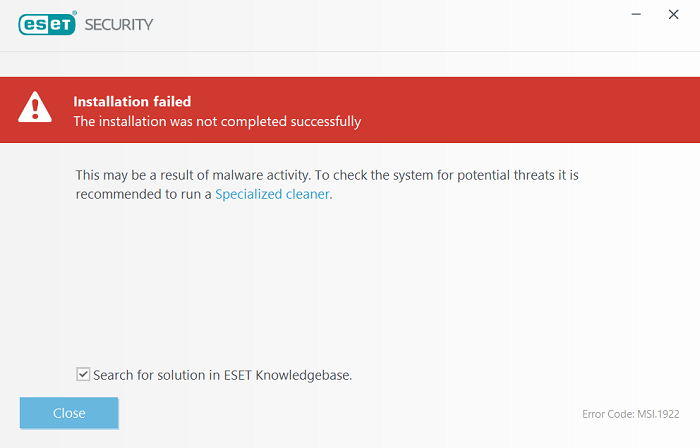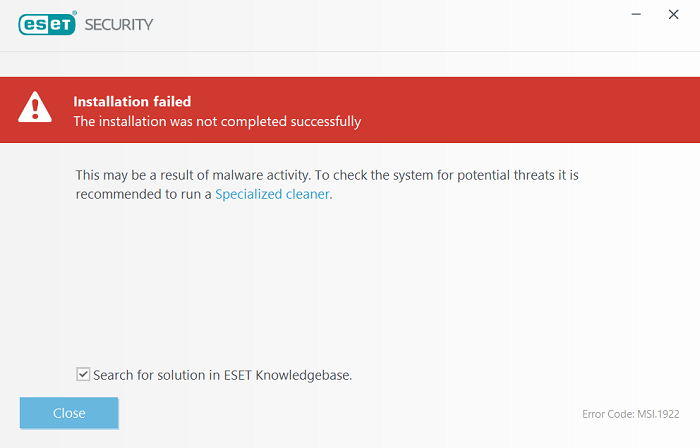ESET Installation failed
ESET Installation Fixer
Since it is an official tool, you do not have to worry about it, causing a problem. However, only use it if you have an ESET product installed. The file name can be ESETInstallationFixer_32.exe or ESETInstallationFixer_64.exe, depending on which one you have downloaded. You will also need admin permission as some of the methods will remove the registry entries.
1] Installation Fixer
If you face issues with the installation of ESET software like incomplete installation or program, then run the below-mentioned option along with the Installation fixer on the command prompt. ESETInstallationFixer_64.exe -fix MRL
2] MSI Registry Leftovers
An attempt to upgrade an ESET product to a newer version fails. The installation log reports the error “Error 2753: The File ‘shellExt.dll’ is not marked for installation. Follow this solution: ESETInstallationFixer_64.exe -fix MRL -b
3] Missing MSI Registry
An attempt to upgrade an ESET product to a newer version fails when stopping the ESET Service. The installation log contains RunEngine sections that reference only the MSI package that is currently installed. Follow this solution: ESETInstallationFixer_64.exe -fix MMR
4] Search Service Index
Installation of an ESET product fails in CA EpfwInst!FinalizeInstall on EpfwWfpRegisterCallouts with error code ERROR_RM_NOT_ACTIVE (0x1a91 = 6801). Follow this solution: ESETInstallationFixer_64.exe -fix SSI It will delete all *.blf and *.regtrans-ms files from %SystemRoot%\system32\config\TxR and %SystemRoot%\system32\SMI\Store\Machine. Also, it will need a reboot if the Search service doesn’t now restart.
5] Registry Value Types
Installation of an ESET Security product fails in CA InstSupp!InstallDriverPackages for EDEVMON on SetupInstallFromInfSection with error code 13. Follow this solution: ESETInstallationFixer_64.exe -fix RVT -b
6] MaxNumFilters
Installation of an ESET Security product fails in CA InstSupp!InstallDriverPackages for EPFWLWF on HrInstallComponent with error code NETCFG_E_MAX_FILTER_LIMIT (0x8004a029). Follow this solution: ESETInstallationFixer_64.exe -fix MNF It will delete the MaxNumFilters registry value. It will enable Windows to use the internal hardcoded value. I hope the post helped you to fix the problem around the Eset software. You can also read in full detail about the cause for each of the official website’s problems.