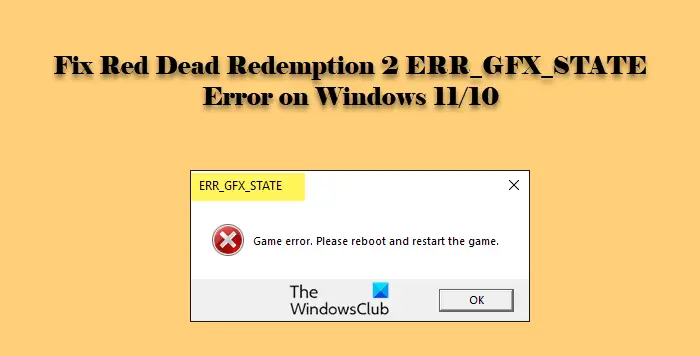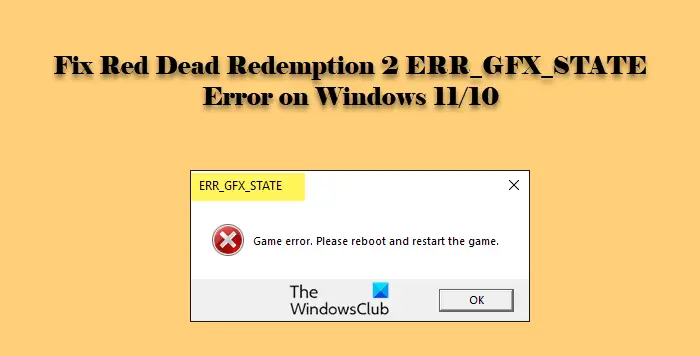Why is Red Dead Redemption 2 crashing with “ERR_GFX_STATE”?
Usually, the error message ‘ERR_GFX_STATE’ appears because of some glitch and can be easily fixed by restarting the whole process of data creation. We will be deleting some files to resolve the issue in this case. It can also be because of outdated Graphics Drivers, corrupted game files or some other reasons that we will be talking about in this article.
Fix Red Dead Redemption 2 ERR_GFX_STATE Error on PC
You can fix ERR_GFX_STATE error in the Red Dead Redemption 2 game on Windows 11/10 PC by following the suggestion laid down below: Let us talk about them in detail.
1] Delete .SGA files
As mentioned earlier, the issue can be because of some glitch. This glitch can be easily resolved by deleting files with .sga extensions. So, go to the location where you have stored the game. Usually, the game files can be reached by Documents > Rockstar Games > Red Dead Redemption 2 > Settings. Now, delete files with .SGA extensions. Then restart the game and see if the issue persists.
2] Update your Graphics Driver
If the issue persists, then it can be because of an outdated Graphics Driver. So, update your Graphics Driver and see if the issue persists.
3] Specify launch arguments
To change a game’s functionality, one needs to modify arguments and in this article, we are going to fix this error by doing that. It doesn’t matter which launcher you use, you can change the arguments and we will see how to do the same. For Steam For Rockstar For Epic Games After adding the given argument, you can restart the game and see if the issue persists
4] Fix Corrupted files
The issue can be because of corrupted game files. But there is a way to fix it, and we will see how to do that on all three platforms. For Steam Wait for the process to complete and check if the issue persists. For Rockstar Now, see if the issue is fixed. For Epic Games Finally, restart your computer and check if the game is working.
5] Reinstall the Game
If nothing works, then I am afraid, you have to reinstall the game, as it can be because of some corrupted or missing files that can not be fixed. So, uninstall the game, then reinstall a fresh copy. That’s it! Also Read: Fix Red Dead Redemption 2 crashing on PC.