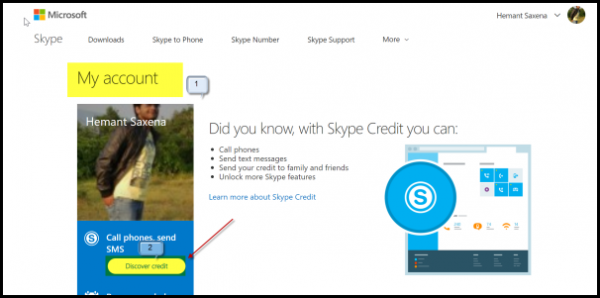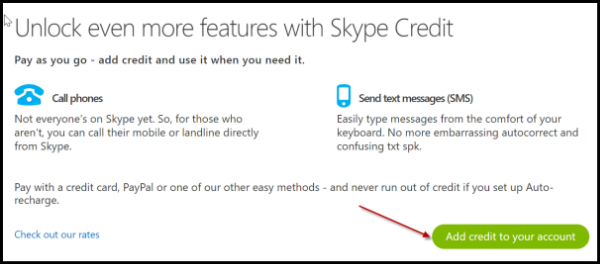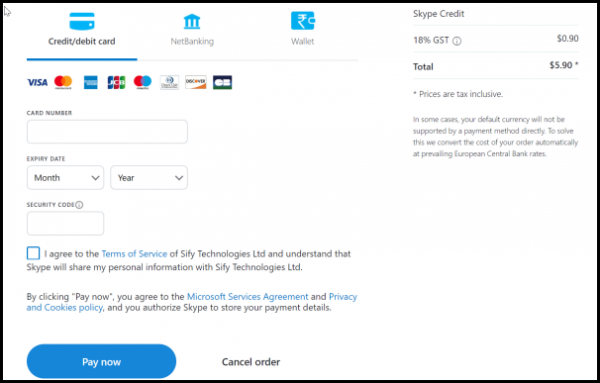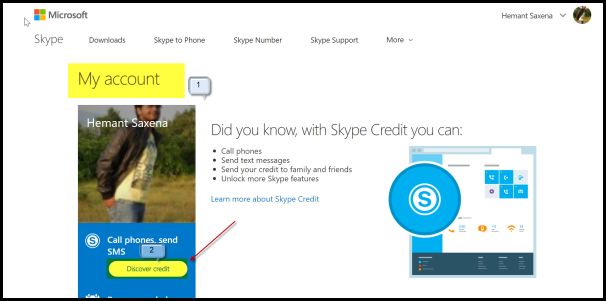Let us learn how to purchase this Skype Credit. buy Skype Credit via the login page using a Debit or Credit Card, Bank, or a Wallet
How to buy Skype Credit
Go to Skype.com and sign-in. There, under ‘My Account’ section hit the ‘Discover Credit’ tab. If you’ve already purchased a Skype Credit before, select Add Skype Credit under your profile picture.
When done, Select Add credit to your account.
Now, choose the amount of Skype Credit you’d like to buy, then select Continue. Make sure to check ‘Enable Auto-recharge when I’m running low on credit’ box to enjoy uninterrupted call service as it helps you save time and hassle. The feature automatically credits an amount into your account when you are running low on balance (below $2.00). When activated the Skype will use your payment info, previously stored to make recurring payments. You can disable Auto-recharge at any time in My Account, under Billing and Payments. Select your billing country and a payment method from the drop-down lists. After entering all the necessary details hit the ‘Pay Now’ button.
After that, simply follow the instructions to complete the payment. Once done, Your Skype Credit will be visible as a delivered order in your account. You are all set to call mobiles and landline numbers, and the price of the call will be deducted from your balance. Also note that if your default currency is not supported by the payment method directly, Skype will resolve the issue by converting the cost of your order automatically at prevailing European Central Bank rates. You can also buy Skype Credit without Credit Card, on the Phone, on PayPal or in online & offline stores. It is available on/at eBay, 7-Eleven, W H Smith, Best Buy, Staples, Office Depot, Western Union, etc. Visit this Skype page to see the other options available in your country.