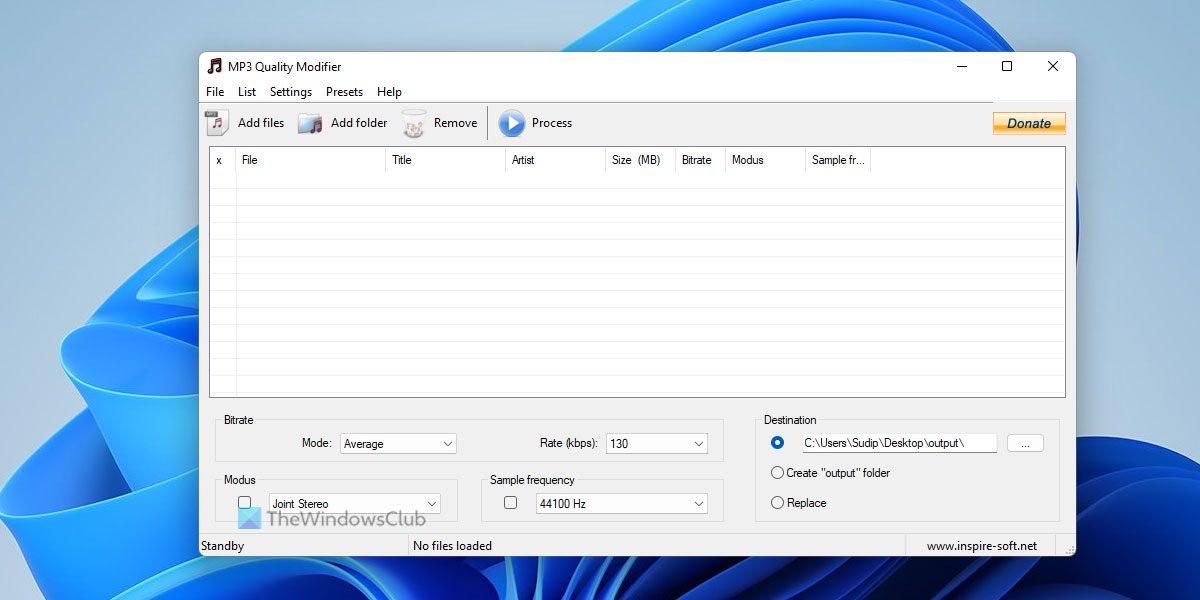How to reduce MP3 file size in Windows
MP3 Quality Modifier is a simple, fast, and easy way to reduce MP3 file space. This software is meant to reduce the size of the file without damaging its sound quality. The application interface is user-friendly as the design, and command icon present on the application is quite simple to use and understand. Modification of MP3, MP1 and MP2 files can be done very quickly and efficiently with MP3 Quality Modifier.
Key Features of MP3 Quality Modifier
MP3 Quality Modifier makes modifications in bitrates mode, rate, stereo rate and frequency gain disk space. So, it does not affect the sound quality of the music at all.It allows you to create your own profile.It displays the saved space and does the comparison between input and output files at the same time.MP3 Quality Modifier also allows you to cancel the modification if it is not up to the mark.
Check how MP3 Quality Modifier is an easy way to reduce MP3 file space with constant sound quality.
The files are added to the list using the ‘Add Files’ button that is present on the top of the window. A folder can also be added by clicking on ‘Add Folder’ button present on the top.
Click on ‘Process’ button to start the processing procedure. As you click on ‘Process’ tab, a window appears showing the progress status. You can shut down your system after all processing is done. For this, you just need to check the ‘Shutdown after process’ checkbox.
Once the processing is done, a new window will appear on the screen showing the summary in which the following things are mentioned:Files HandledTotal file size changeA ‘Created files’ section which displays % Size change, Original size and Created size of the files.
If this modification suits you, then click on ‘OK’ button.
MP3 Quality Modifier download
MP3 Quality Modifier works by making changes in the file’s Bitrate Mode and Rate(kbps). The Frequency can be changed together with Modus to reduce the size of the file without affecting its quality.
How do I make an MP3 file smaller without losing quality?
To make an MP3 file smaller without losing quality on Windows, you need to follow the aforementioned guide. MP3 Quality Modifier is a reliable application that allows users to reduce the file size without hampering the audio quality. It works well on Windows 11, Windows 10, Windows 8.1, and other older versions of Windows.
How do I compress an MP3 file on a PC?
To compress an MP3 file on a PC, you can take the help of the MP3 Quality Modifier. It lets you change the bit rate, frequency, etc. No matter whether you want to reduce the file size of one or multiple files, you can do that at once using this free application on Windows 11/10 PC. The best thing about MP3 Quality Modifier is that it is freeware, which means you don’t need to pay anything to download the application.