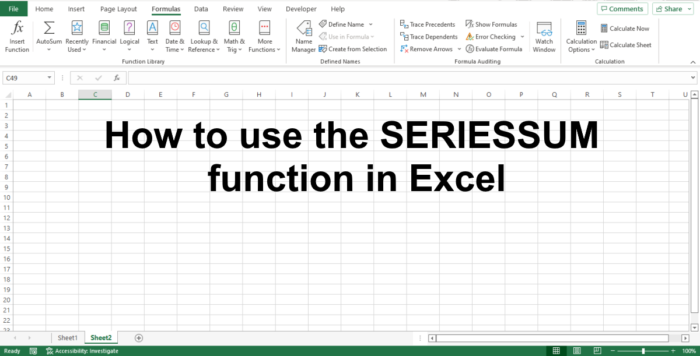The formula for the SERIESSUM function is: The syntax for the SERIESSUM function is below:
X= The input value for the power series. Required.N= The initial power to which you want to raise to x; is required.M= The step to increase M by each term in a series. It is required.Coefficients= A set of coefficients by which each successive power of x is multiplied.
How to use the SERIESSUM function in Excel
Follow the steps below on how to use the SERIESSUM function in Excel: Launch Microsoft Excel. Enter your data or use an existing data.
Type into the cell where you want to place the result =SERIESSUM(A2,0,2,D2:D4). Press Enter to see the result. The result is 0.504711076. There are two other methods to use the SERIESSUM function. Method one is to click the fx button on the top left of the Excel worksheet. An Insert Function dialog box will appear.
Inside the dialog box, in the section Select a Category, select Math and Trigonometry from the list box. In the section Select a Function, choose the SERIESSUM function from the list. Then click OK.
A Function Arguments dialog box will open. Type into the entry box the cell that contains the number you want to calculate. Then click OK.
Method two is to click the Formulas tab and click the Math and Trigonometry button in the Function Library group. Then select SERIESSUM from the drop-down menu. A Function Arguments dialog box will open. Follow the same method in Method 1. Then click OK. We hope you understand how to use the SERIESSUM function in Microsoft Excel.
How do you SUM everything under a cell?
Follow the steps to sum all the numbers in your spreadsheet:
What is the difference between subtotal and sum in Excel?
Subtotal returns a subtotal in a list or database; it can be used repeatedly in the same column for subtotals and can be used again for the grand total. Sum adds all the numbers in a range of cells.
What is the formula for summing multiple cells?
If you want to sum up multiple cells in your spreadsheet, you must use the SUM formula. When summing multiple cells in Excel, you can add individual values, cell references or ranges, or a mixture of all three into the formula. For example, =Sum(B2: B5) adds values in cells B2 and B5. =Sum(B2:B5, C2:C5) adds the value in cells B2 and B5 as well as cells C2 and C5. READ: How to use Substitute and Replace Functions in Microsoft Excel
What are the shortcut keys for AutoSum?
Although you can access the AutoSum feature on the Formulas tab, you can also use a shortcut key. Shortcut keys help users to make quick commands. The shortcut key for the AutoSum feature is Alt+=. READ: How to use Excel GCD function.