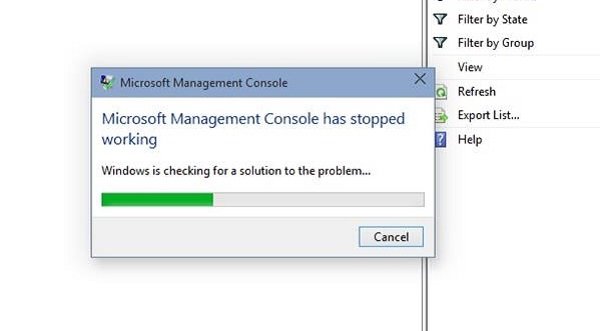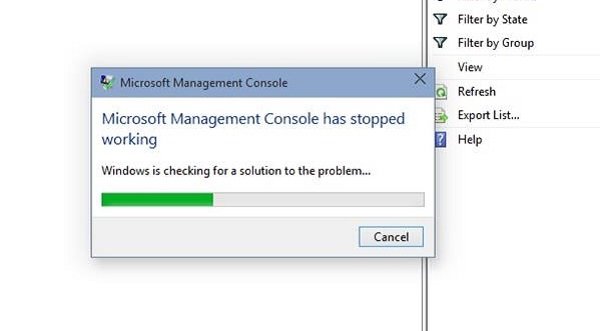Microsoft Management Console has stopped working
When Snap-ins or DLL cause MMC.exe to get blocked or cause a crash error. Such crashes might be related to incompatible application DLLs attached to the mmc.exe process. The first step upon encountering this error should be to reboot the system. There’s a chance that it would actually help. Try updating Windows and rebooting the system again if that helps. If not, we could proceed with the following troubleshooting steps:
1] Troubleshoot in Clean Boot State
Suppose you installed a software any recent and you suspect it might be causing a problem, try uninstalling it and restarting the system. Should that not resolve the problem, you could perform a Clean Boot and try to identify the offending program that may be causing MMC to not open. When you start the computer in clean boot, the computer starts by using a pre-selected minimal set of drivers and startup programs, and because the computer start with a minimal set of drivers, some programs may not work as you expected. Clean-boot troubleshooting is designed to isolate a performance problem. To perform clean-boot troubleshooting, you must take a number of actions, and then restart the computer after each action. You may need to manually disable one item after another to try and pin point the one that is causing the problem. Once you have identified the offender, you can consider removing or disabling it.
2] Run System File Checker scan
The error is associated with the mmc.exe process and might occur when the DLL’s attached to the process are corrupt or incompatible. Try the system file checker scan to repair the corrupt DLL’s and verify if it resolves the issue.
3] Repair Windows System Image
Ideally, the System File Checker scan should be able to repair the corrupt and incompatible DLL’s, but if not, then run DISM to repair a possibly corrupt system image.
4] Check for error in the Event Viewer
The Event Viewer log displays system error log files, so that you can go through them and identify the errors and messages: Hope something helps. Read: MMC.exe app has been blocked for your protection.