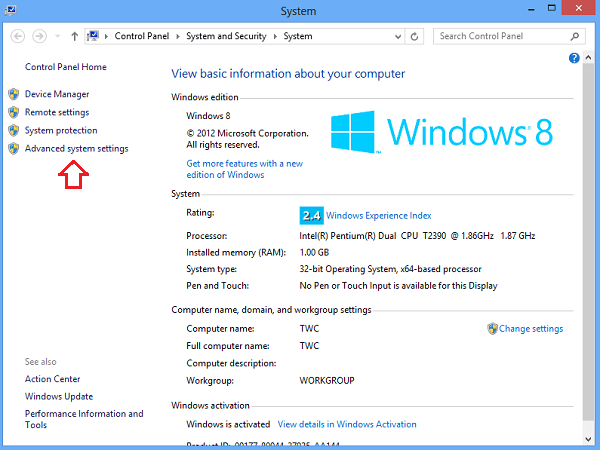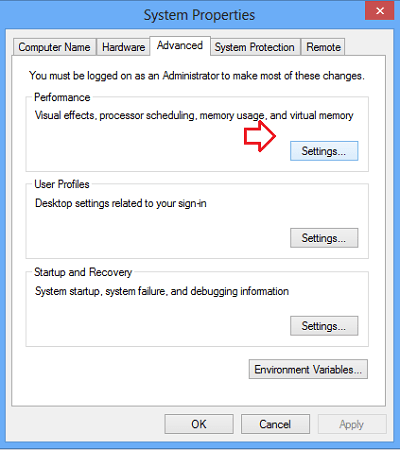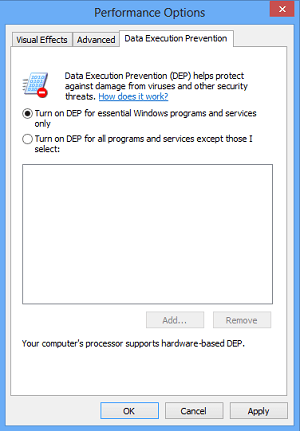Protection Stub has stopped working
Here are two things you can try on your Windows 11/10 computer. First, disable UAC and see if it helps. If not, adjust the Data Execution Protection (DEP) settings. To do this, right-click Computer, and choose Properties.
If you are prompted for an administrator password or for confirmation, type the password or provide confirmation. Next, click Advanced system settings. On the Advanced tab, under ‘Performance’ section, click ‘Settings’.
Then, select ‘Data Execution Prevention’ tab. Click Turn on DEP for all Programs and Services except those I select.
Then do the following. If the game is listed, click to select the checkbox next to its name. If the game is not listed, click Add. Locate the folder in which the game is installed. Then, double-click the executable file for the game. Next, click ‘Apply’ and then hit ‘OK’. When done, ‘Restart’ your computer. If the problem still persists, I suggest you disable Data Execution Prevention and try again. DEP is a security feature, and it is not recommended that you disable it, though. It basically monitors applications and ensures that they use protected memory in a safe manner. An incorrect usage, causes the application to shut down. To do so, copy-paste the following in Windows Start Menu Search Bar and press Ctrl+Shift+Enter together, to Run As Administrator. To re-enable it use instead. Best to create a system restore point first!